What's the Web?
In this section, you will learn:
Please watch the video and read the information below to start learning.
Video of What's the Web?
What is the Internet?
How do we talk with each other? As kids, one of the ways we communicated was through using a tin can phone, which was made by connecting two tin cans with a piece of string. By speaking into one of the tin cans, the person on the other side could hear what the other person was saying even if the cans were far apart.
Picture 1. Two Kids Using a Tin Can Phone [source]

Like a tin can phone, the Internet is also a way that people can communicate. The Internet is like the string connecting two tin cans. Instead of using a string, the Internet
connects computers around the world
allows computers around the world to talk to each other
Internet connections that cross oceans and continents can be seen as the yellow lines in the world map below.
Picture 2. The World's Fiber-Optic Network as Viewed from the North Pole [source]
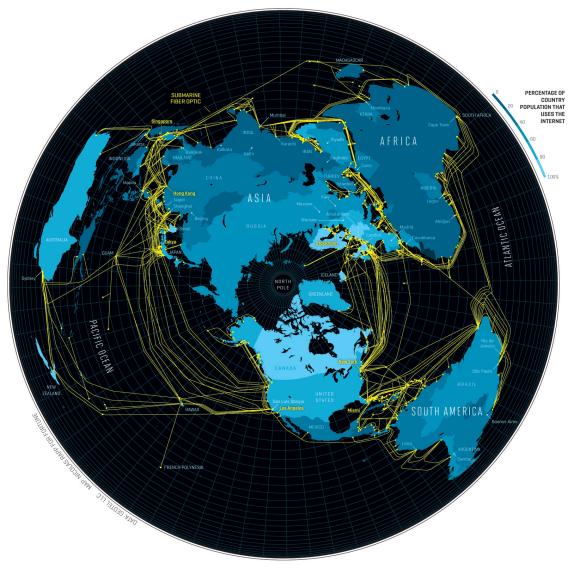
Instead of two tin cans, the Internet connects billions of computers together to share all kinds of information such as words, pictures, music, video, and more.
What is the World Wide Web?
While the Internet is the network of computers, the World Wide Web is a network of information.
The World Wide Web is made up of websites like
Google
Facebook
Wikipedia
YouTube
the DC Public Library
and many billions more.
Each website has one or more web pages. For example, the DC Public Library website has many web pages including pages about Library Services, News & Events, and Research.
A home page is the leading web page in a website that allows you to reach all of the web pages for a website. DC Public Library's home page is shown below.
Picture 3a. DC Public Library's Home Web Page
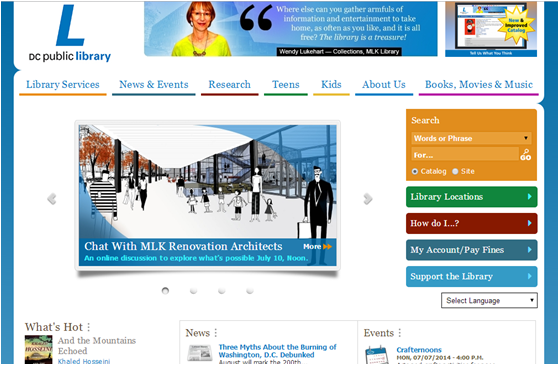
All web pages can be reached from a home page because of hyperlinks. Some of the web pages reached from the DC Public Library's home page are shown below.
Picture 3b. DC Public Library's Web Site
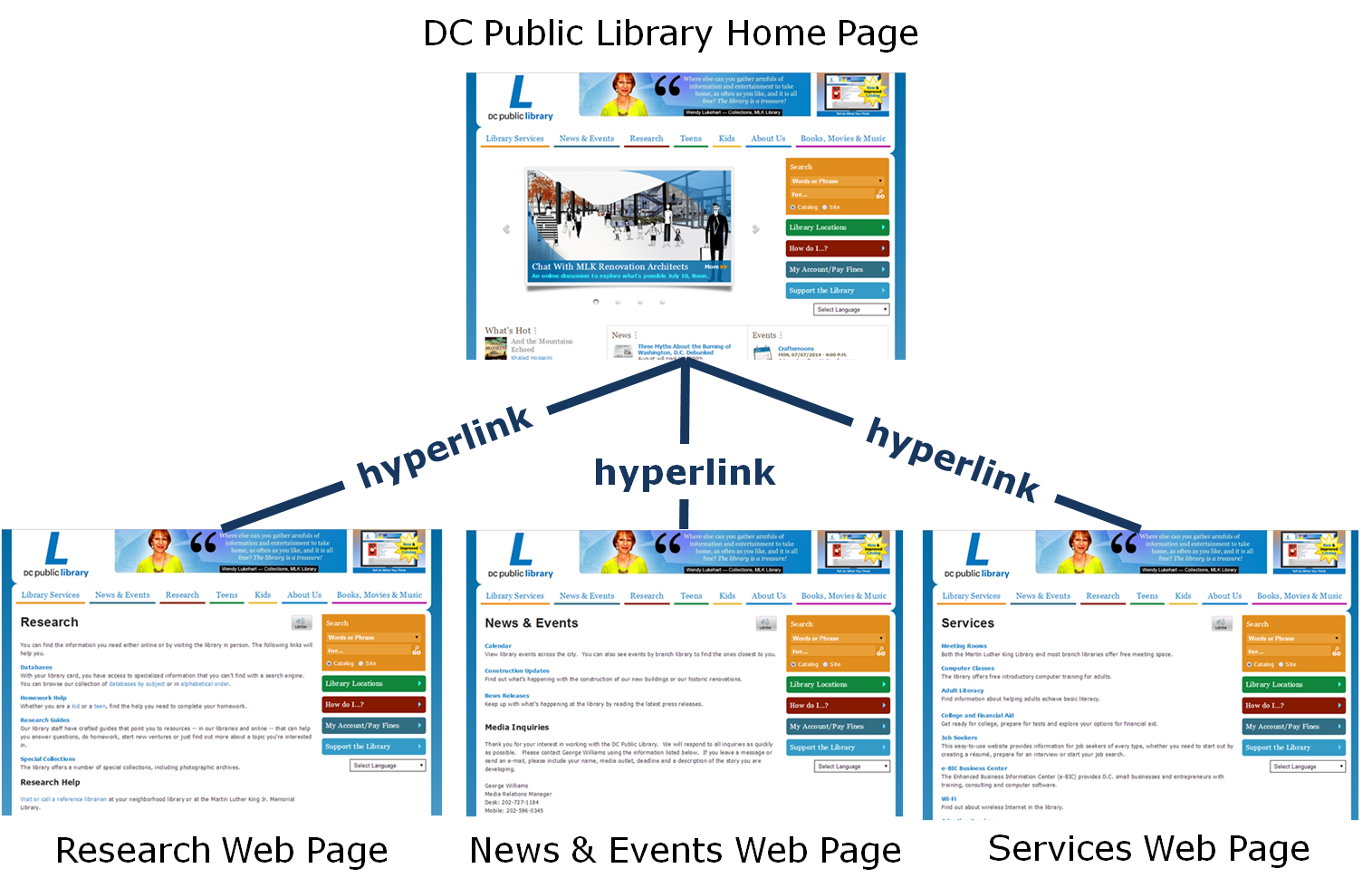
Unlike being connected through wires or a piece of string, the World Wide Web is connected through links between web pages called hyperlinks.
Hyperlinks are references on one web page to another web page.
Hyperlinks can connect different web pages to create a website or can connect two different websites together.
Hyperlinks are like to the roads allowing us to travel from web page to web page.
Hyperlink Example Using Wikipedia
The following images show an example of how hyperlinks work using the Wikipedia entry on Batman as an example. Wikipedia is an online encyclopedia that anyone on the Internet can add information to that covers a wide variety of subjects including Batman.
Below you can see the Wikipedia Batman entry. Any of the text that appears in blue font is a hyperlink.
If you were actually visiting this page, by left clicking on any of these hyperlinks in blue text, you would be taken to another web page in the Wikipedia website.
Picture 4. Batman Wikipedia Entry
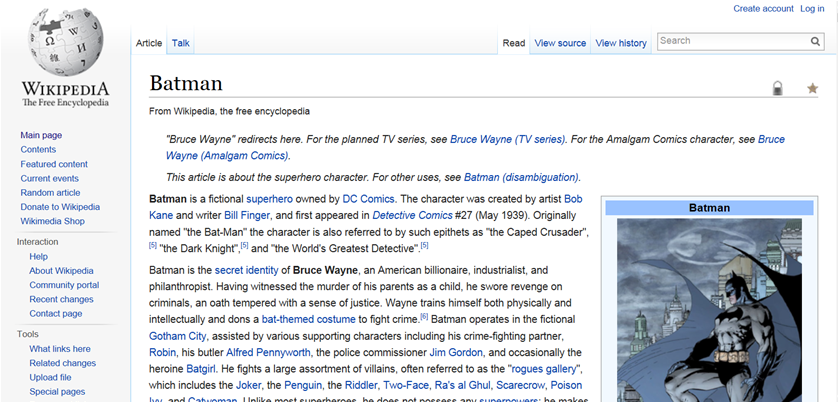
For example, if we were interested in learning more about Batman creator Bill Finger, we could left click on the Bill Finger hyperlink. We would do that by hovering the mouse over the Bill Finger hyperlink and left clicking the hyperlink.
Then, we would be taken to the Bill Finger Wikipedia entry page. Notice that the Batman hyperlink at the beginning of the Wikipedia entry is in a dark purple font, showing that you have already visited this page.
Picture 5. Batman to Bill Finger Hyperlink Example
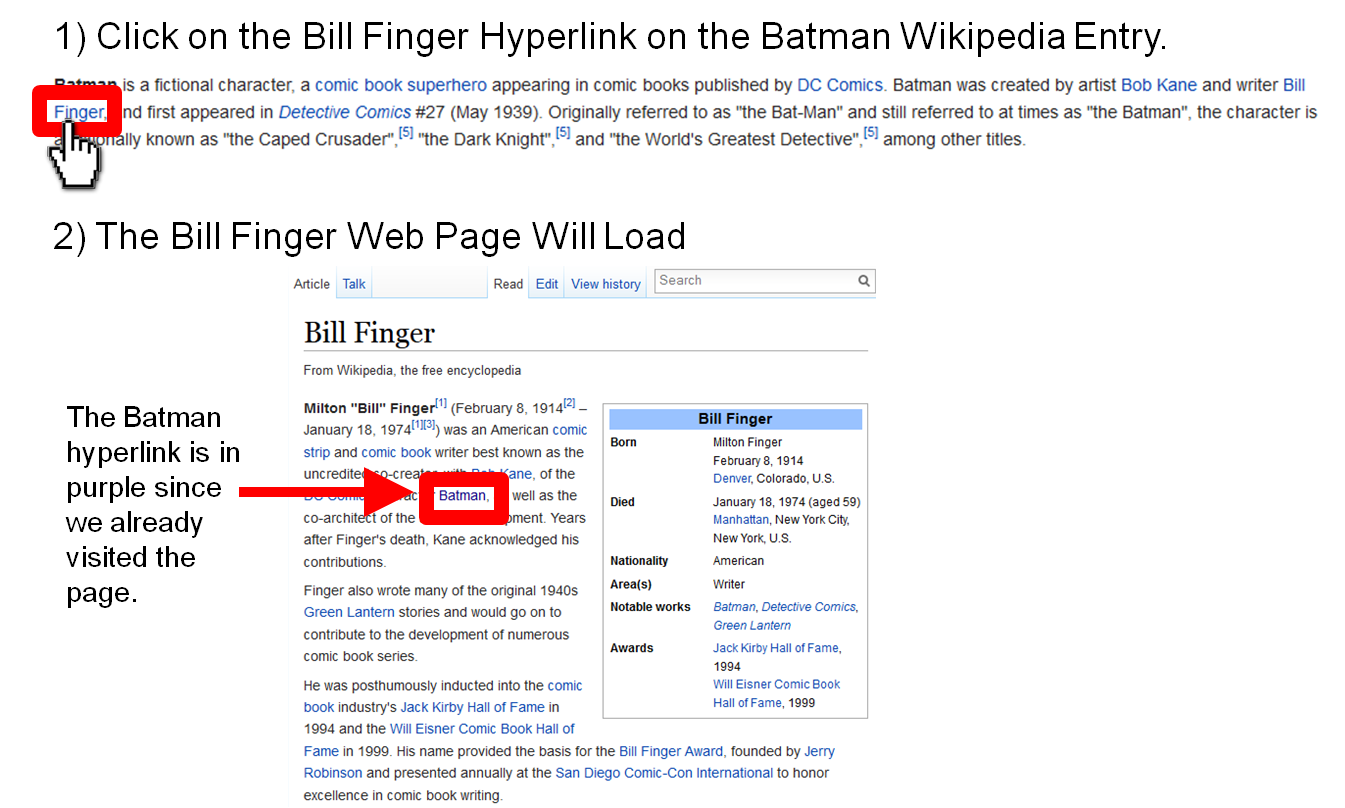
Hyperlinks can come in many forms. Usually, hyperlinks are shown in blue underlined text, but hyperlinks can also be other things like:
Buttons
Pictures
Menus
When you hover over a hyperlink with your mouse, your mouse will change from a triangular pointer to a hand pointing as shown in the picture below.
Picture 6. The Mouse Becomes a Hand Pointing When Placed Over a Hyperlink
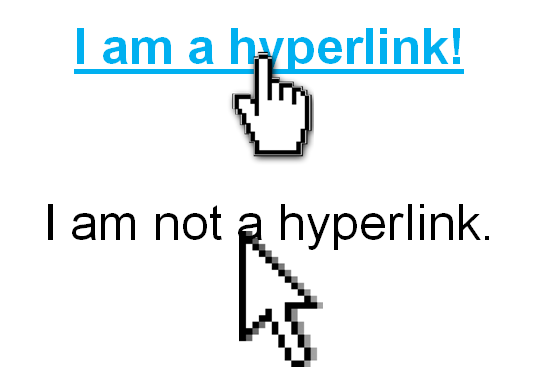
Try It Out!
Hyperlinks can be text, but hyperlinks can also be pictures. Use your mouse to hover over the following text and pictures. See if you can find all four hyperlinks.
If you cannot find all of the hyperlinks, left click on the Show Hyperlinks button below, and all of the hyperlinks on the page will appear inside four black boxes.
Hyperlinks Found: 0/4
Testudo, the official mascot of the University of Maryland, is not your ordinary Diamondback terrapin. For over sixty years, he has been the symbol for this campus, overseeing us in good times and bad. It is not easy work, and Testudo has experienced firsthand the dangers involved in being a source of campus pride.
Testudo got his start back in 1932, when then football coach Dr. H. Curley Byrd recommended that the Diamondback terrapin be made the school mascot. It is also the Maryland State Reptile. The suggestion was in response to The Diamondback's (the school paper, even back then) search for a new "official" mascot. Before this search, Maryland teams were called the Old Liners. The terrapin, a turtle native to the Chesapeake Bay, seemed a great choice and a logical one coming from Byrd. His native Crisfield, MD was famous for its terrapins.
From All About Testudo - http://www.umd.edu/testudo.html
Hyperlinks are able to make connections between web pages by using a web page's unique address known as its Uniform Resource Locator or URL. A web page's URL is similar to a person's street address. Just like a street address, there are several parts of a URL:
protocol://computer_name:port/document_name
For example, the URL for the DC Public Library's web page for its Hours and Locations is: http://dclibrary.org/hours-locations
Protocol - the protocol used to access the document. In the example above, the protocol is HTTP. HTTP and the secure HTTPS are the two protocols used by a majority of websites on the World Wide Web.
Computer Name - the name of the computer on the World Wide Web. In the example above, the computer name is dclibrary.org. The .org is known as a domain extension and can sometimes provide more background information about a site.
For example, .org likely means that the organization running the website is a non-profit organization. The table below lists some common domain extensions and which organizations typically use these extensions for their websites.
Table 1. Domain Extensions
Domain Extensions
Typically Used By
.com
For-profit and commerical organizations like Google (http://www.google.com)
.org
Non-proft organizations like the DC Public Library (http://dclibrary.org)
.edu
Educational organizations like the University of Maryland (http://www.umd.edu)
.gov
Government organizations like the United States House of Representatives (http://www.house.gov)
Document Name - the name of the web page you are accessing on the computer. In the example above, the document name is hours-locations.
