How To Use Information
In this section, you will learn:
Please watch the video and read the information below to start learning.
Video of How To Use Information
How to Trust Information Online
Finding information on the World Wide Web can be challenging. Besides having trouble finding the information you are interested in, you also need to figure out if the information is accurate and if you should trust the information you find.
Being able to trust the information you find on the web is important. Just because information is on the World Wide Web does not mean it is true. You need to consider the following:
- Who created or is sponsoring the website? Websites on the World Wide Web exist because someone or some organization pays for the website to be on the web. Knowing this information gives you a better idea of the website's motivations.
For example, on the McDonald's website you learn that McDonald's hamburgers are the best.
Picture 1. McDonald's Hamburger Page
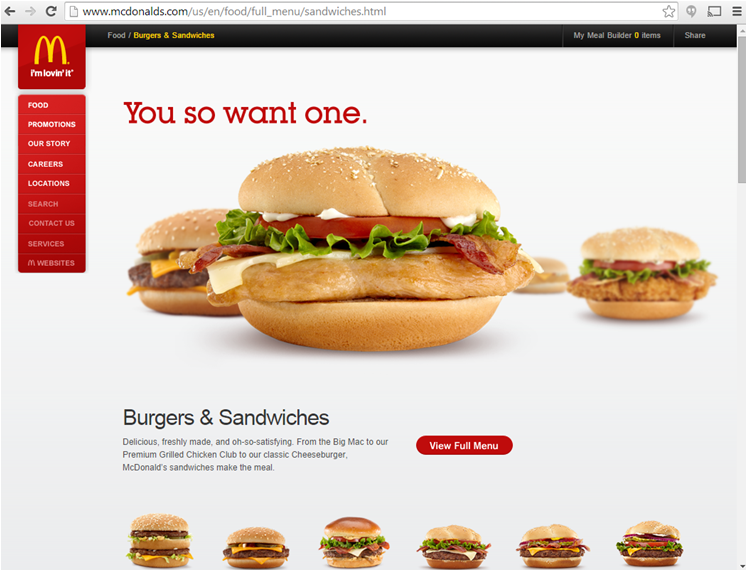
You later learn that according to Burger King's website that Burger King's hamburgers are the best.
Picture 2. Burger King's Hamburger Page
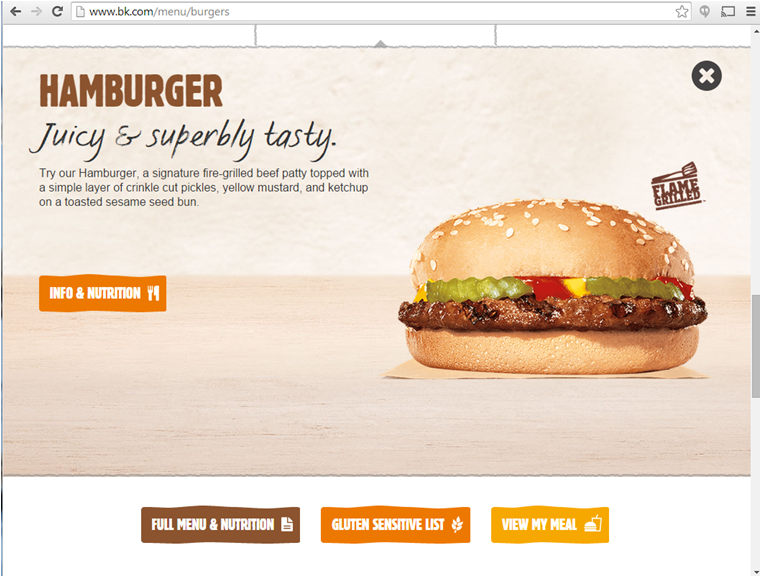
The source of the information is influencing the information on the website. However, if you learn from a Washington Post article that a nationwide survey conducted by the National Center for Hamburgers says that Five Guys burgers are the best, you have more of a reason to trust this information considering the source.
- Who wrote the content on the website? A popular source for information is the online encyclopedia called Wikipedia. Wikipedia has articles on all kinds of information. Wikipedia gets its information from people on the Internet that may or may not have knowledge about the subject of the article. Anyone on the Internet can edit Wikipedia pages, which can make Wikipedia a less reliable and trustworthy source of information.
For example, according to Wikipedia, Kitty Purry is President Obama's family cat. However, the official website of the White House states that Bo and Sunny are Presdient Obama's family dogs, and the family does not own any cats. In this case, it is better to trust the official White House website versus the Wikipedia article.
Picture 3. Unofficial Kitty Purry Wikipedia Page

Picture 4.Official Bo White House Page

- Does the website credit other sources for information? How did the website get the information it is displaying? Understanding these information sources and the trustworthiness of the information sources can help determine the trustworthiness of the websites.
For example, the Kitty Purry Wikipedia article was missing citations or credits to other information sources like books, newspaper articles, journal articles, movies, websites, and more. Therefore, trusting this article is risky, especially when there is official information from the White House's website that was not credited.
However, the Wikipedia article for the superhero Batman contains 168 citations or references. For example, the information in the article that states Batman is also known as the Dark Knight. This information is credited to a book written by Michael L. Fleisher called The Encyclopedia of Comic Book Heroes Volume 1 Batman as shown by citation [5]. By searching on the ISBN number in the citation, we can determine that this book does exist as shown by the Amazon.com page for the book.
Picture 5. Batman Wikipedia Page
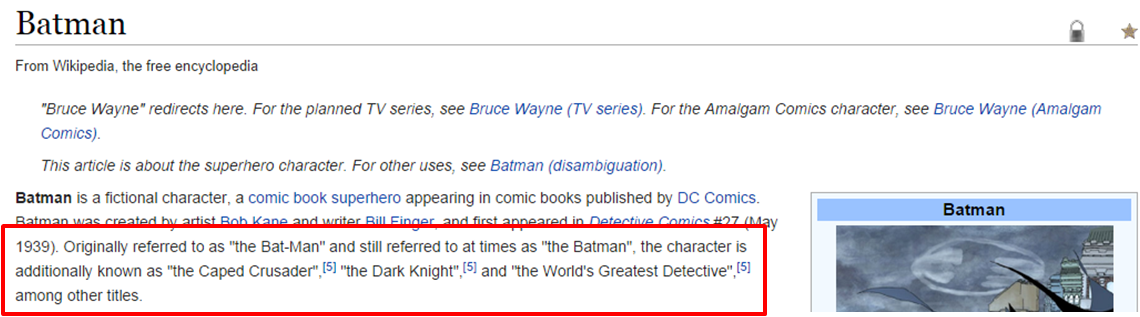
Picture 6. Batman Wikipedia References
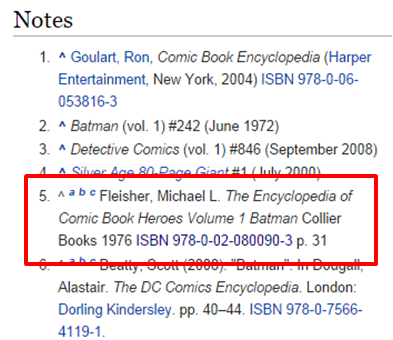
Picture 7. Amazon.com Page for The Encyclopedia of Comic Book Heroes Volume 1 Batman
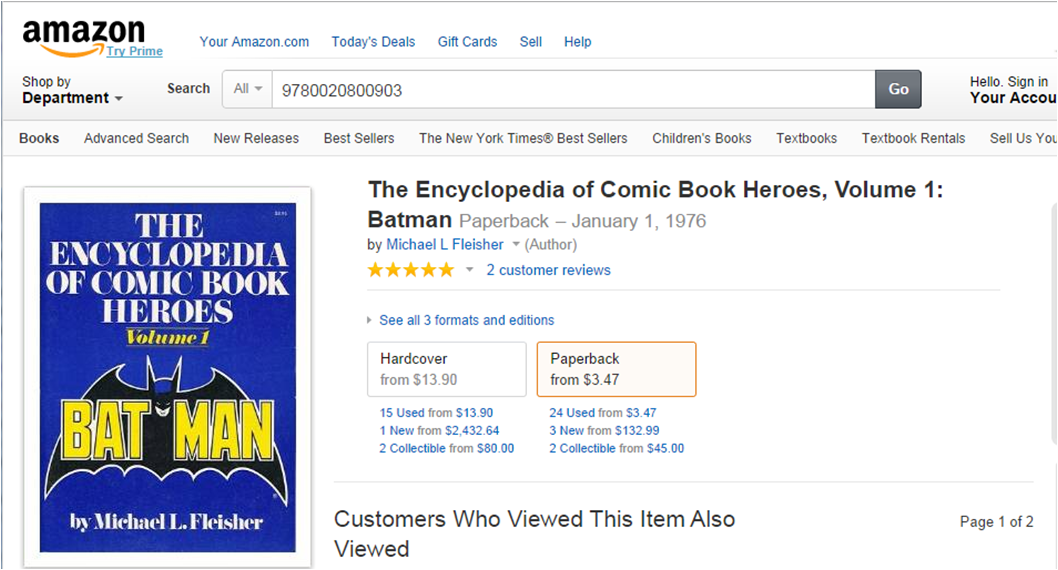
How to Cite Online Information
Therefore, when you use information from online for a research paper, email to a friend, a work project, or something else, it is important to keep the three questions above in mind. If you find information from a website that you want to use, you should always give credit to the source in which you received the information from.
For an example of how to properly cite information you received from the web, let's say you find a great picture of the Washington Monument that you want to use for your report on Monuments in Washington, DC. You found the image of the Washington Monument on the History Channel's website.
1) To use this picture in your report, you can right click on the picture, and select "Copy image" from the drop down menu in your Google Chrome browser.
Picture 8. Copy Image from Google Chrome
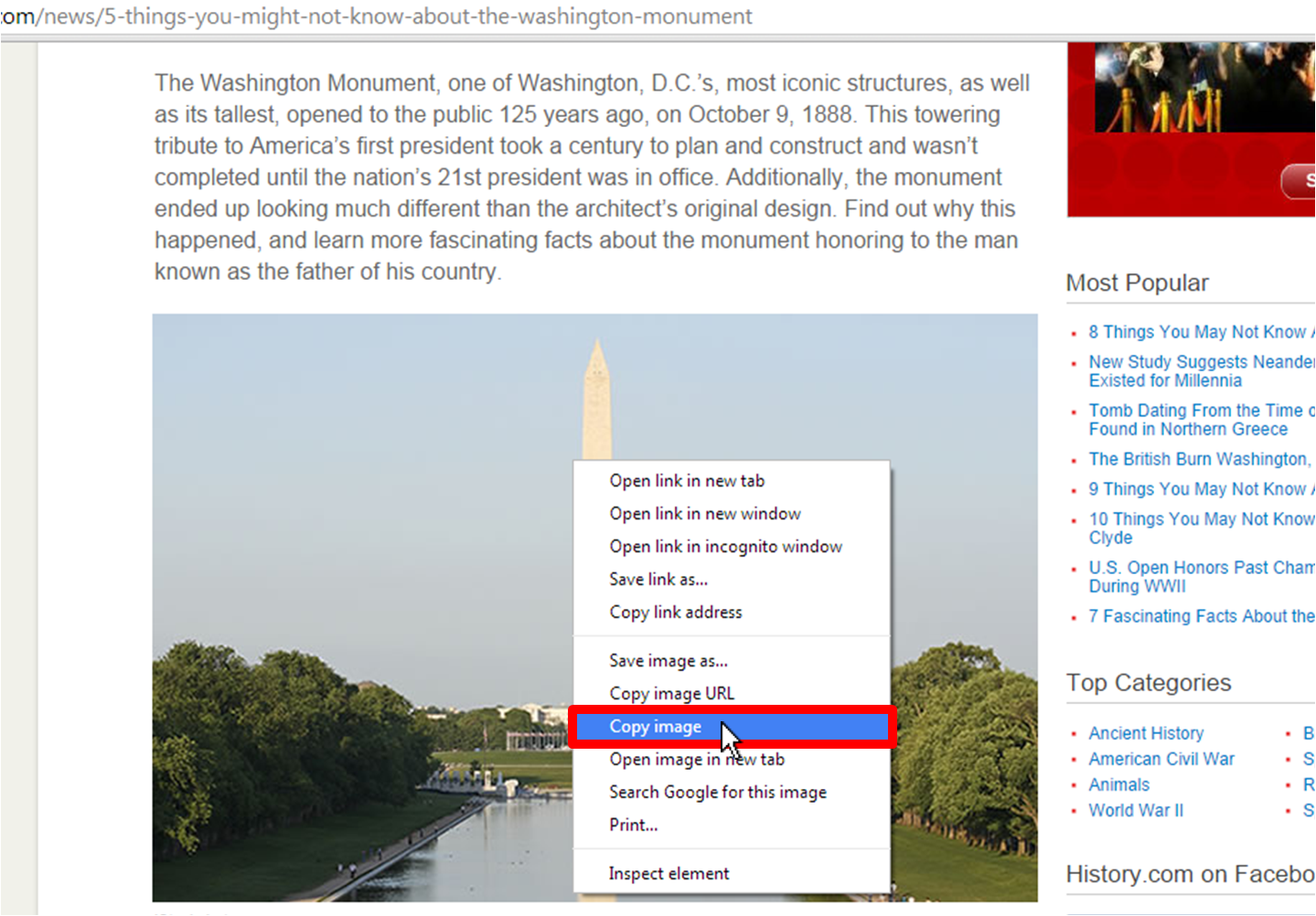
2) Then, in your Word document, you can right click in the location where you want to insert the picture, and select "Paste" from the drop down menu.
Picture 9. Paste Picture into Microsoft Word
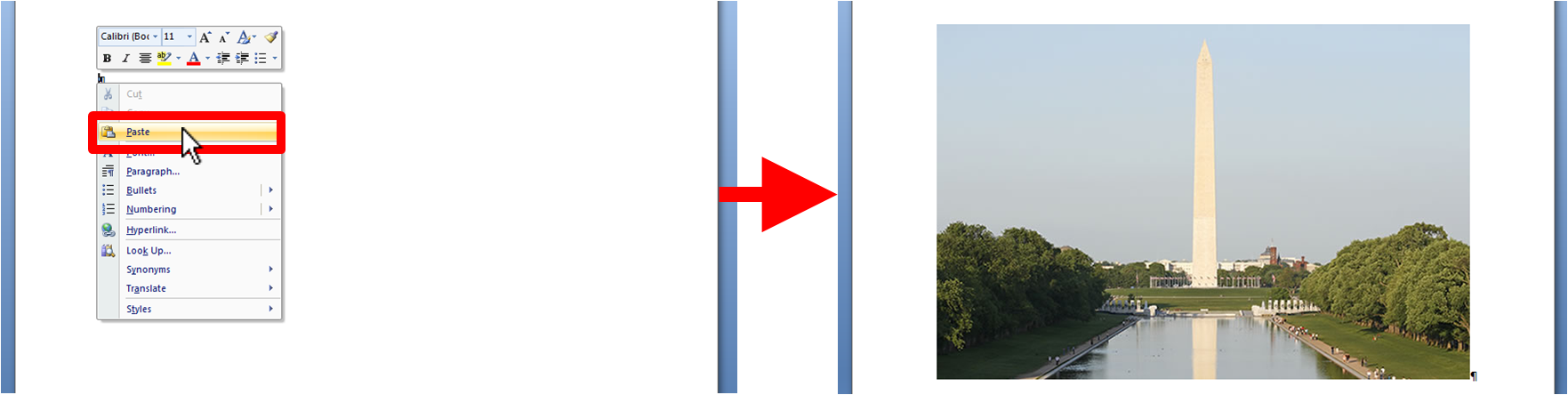
3) In your Google Chrome browser, right click in the address bar, and select "Copy" from the drop down menu to copy the web address. We will use the web address to give credit for the picture we are using.
Picture 10. Copy Web Address from Google Chrome
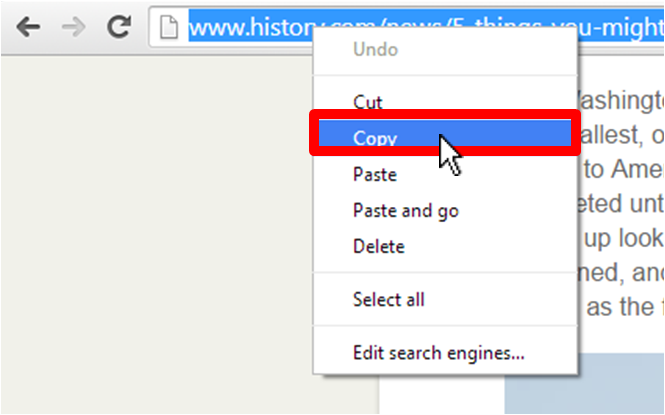
4) Then, in your Word document, underneath the picture, type in "Picture Retrieved From: ". Then, paste in the web address you copied by right clicking and selecting "Paste" from the drop down menu. By adding this text beneath the picture, you have provided credit for using the image in your report. If you were to sell your report to others, you would need to get the written permission of the picture creator to use the picture in your report.
Picture 11. Properly Citing the Picture in Microsoft Word
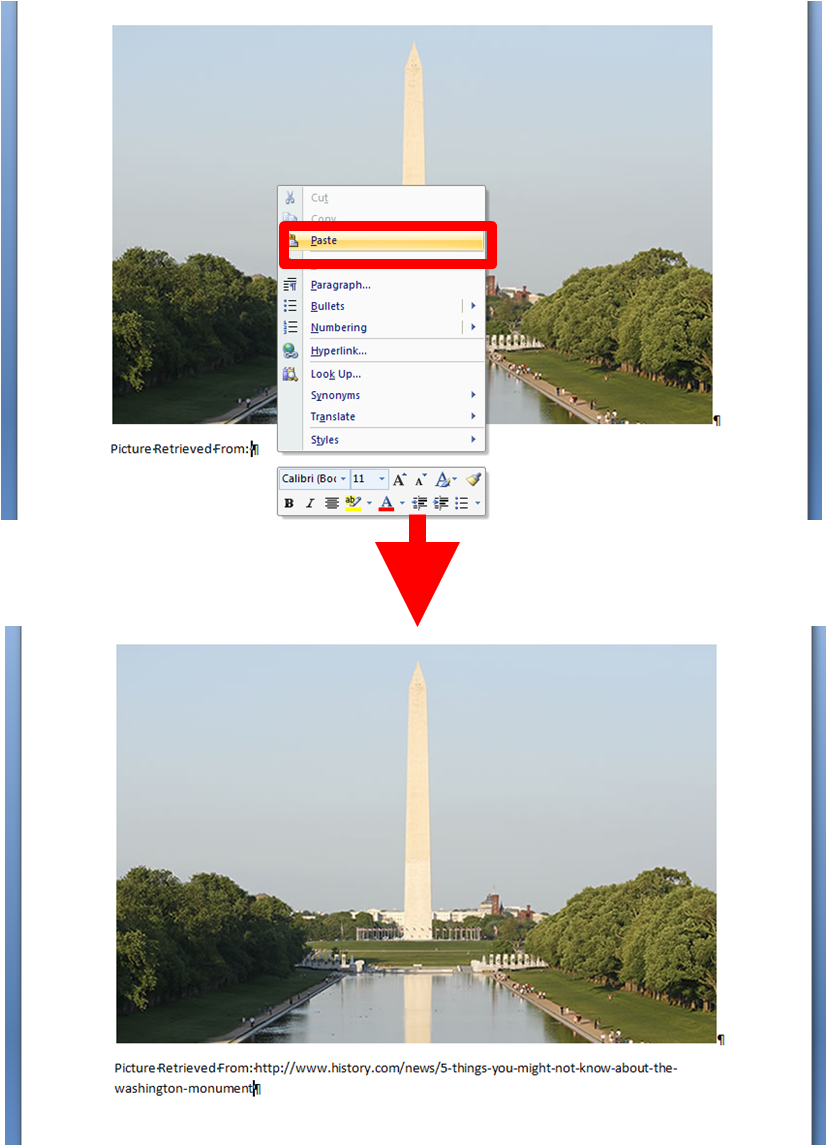
Go Back to How to Find Information Continue to Learning Check