How to Use Links
In this section, you will learn:
Please watch the video and read the information below to start learning.
Video of How to Use Navigation Parts
Navigation Parts
Navigation parts are parts of the website that help you move around the page, around other pages in the same website, and even to other websites. The most common navigation part of a website is something that we have talked a lot about in previous sections - hyperlinks.
Hyperlinks connect information throughout the World Wide Web and serve as our way to move around the World Wide Web. Websites use hyperlinks in different ways as we will learn in this section.
How to Use Menus
One way that websites use hyperlinks is through creating menus. A menu is a collection of hyperlinks meant to help us move quickly to different web pages on the website.
Menus come in many different shapes, sizes, colors, and locations on the screen. Some different menus from different popular websites across the World Wide Web are shown below outlined in red boxes to get an idea of how different menus can be.
Picture 1a. Website Showing the Menu at the Top of the Page - DC Public Library
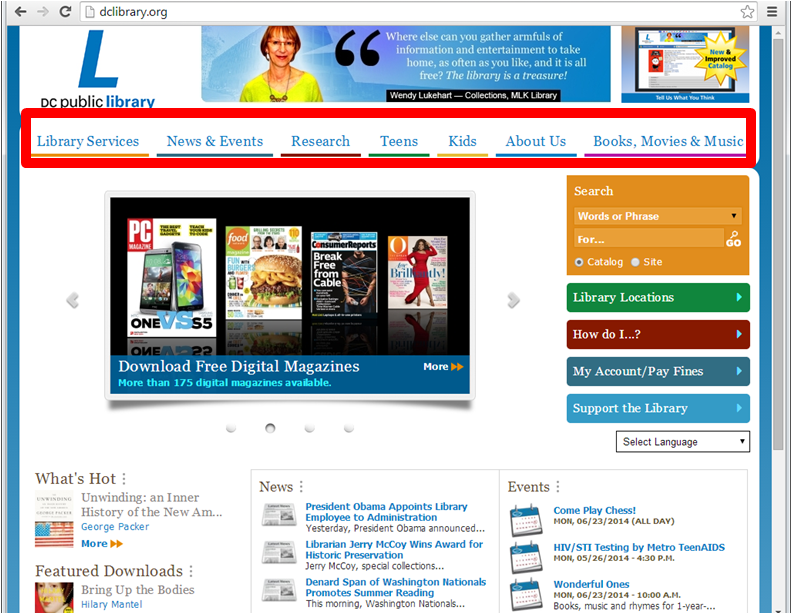
Picture 1b. Website Showing the Menu on the Left Side of the Page - YouTube
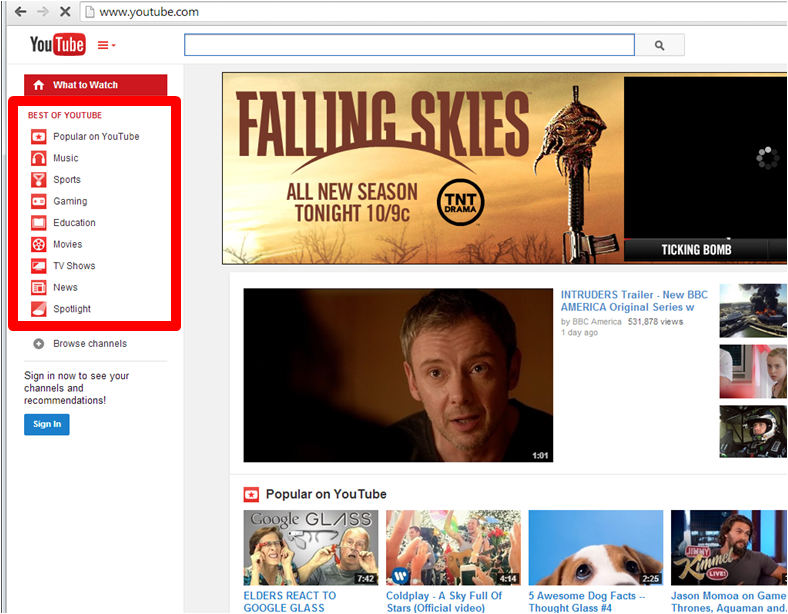
Picture 1c. Website Showing the Menu as the Entire Page - Wikipedia
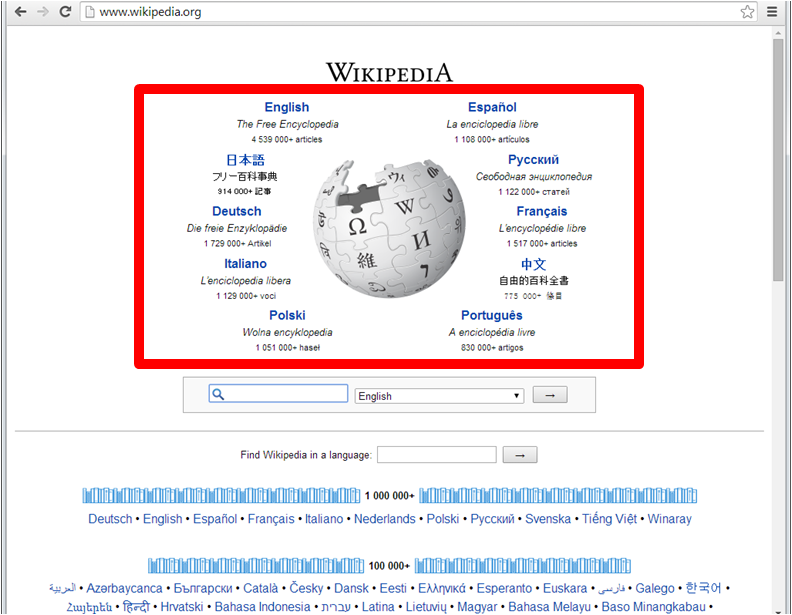
On smartphones and smaller screens, website menus are often shrunk down so you can see more of the site. To expand the menu, left click the icon as shown in the figure below outlined in the red box.
Picture 2. Expanding Mobile Menus
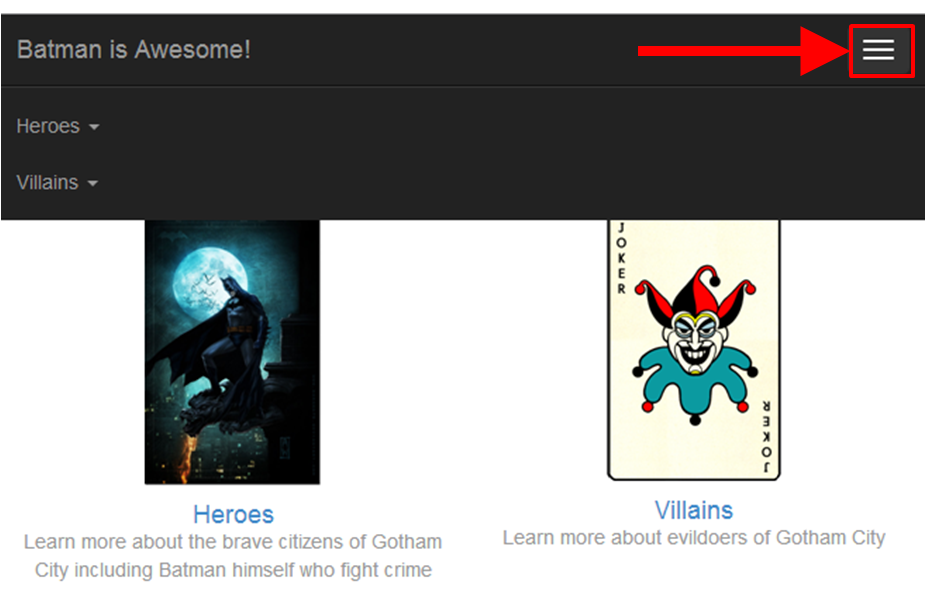
While menus are different, menus also share similar features. Most websites display their menu at the top or left side of the page. Most hyperlinks in menus are also grouped into categories. These categories are determined by the people who created the website.
Take for example the Batman fan website. The Batman fan website has the following web pages:
Home Page
Batman's Hero Page
Robin's Hero Page
Police Commissioner Gordon's Hero Page
Batgirl's Hero Page
The Joker's Villain Page
Catwoman's Villain Page
Bane's Villain Page
These pages could be organized into many different categories. For example, the pages could by grouped into categories based on if they are a page about a hero or villain.
Let's try out using different menus for the Batman fan website below. For each menu, find the Batman's Hero page. Notice how each menu works differently but still takes you to Batman's Hero Page.
Try It Out! - Top Menu Only
Try finding the Batman's Hero Page using only the menu located at the top of the page. If you are viewing the website on a mobile device or smaller screen, you may have to expand the top menu. To do so, look at Picture 2 for more information.
If you cannot view the web page in the section below, you can visit the web page by left clicking here.
Try It Out! - Middle Menus Only
Try finding the Batman's Hero Page using only the menu located on the middle of the page.
If you cannot view the web page in the section below, you can visit the web page by left clicking here.
While menus are certainly a part of moving around websites, there are more navigation parts that websites use. These parts are described below.
How to Use Website Logos
Website logos are commonly used as hyperlinks to return to the home page of a website. A home page is the starting place for the website.
For example, the search engine Google has many different pages, and its home page is http://www.google.com. To get back to home page while searching for information on Google, you can always click on the Google logo in the upper left hand corner of the page.
Many logos on other websites also hyperlink to the home page. If you ever get lost while using a web page, you can always go back to the home page by left clicking on the website logo.
Picture 3. Website Logo for Google on the Google News Homepage
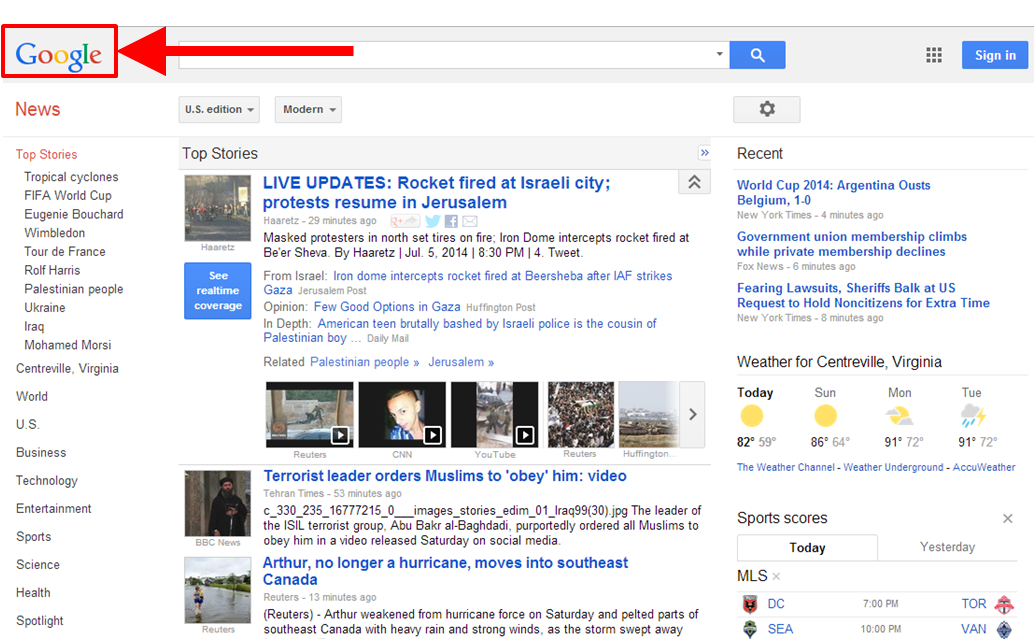
Try It Out!
Try using a website logo to get to the home page by left clicking the website logo for the Batman Is Awesome website. The website logo is the text "Batman is Awesome!"
If you cannot view the web page in the section below, you can visit the web page by left here.
How to Use Breadcrumbs
Breadcrumbs are often used by websites to let you know where you are in a website. Breadcrumbs get their name from Hansel and Gretel who left a trail of breadcrumbs in the woods to find their way back home. Breadcrumbs on websites work the same way where the breadcrumb forms a trail for you to follow starting from the home page of the website and ending on the page you are currently viewing.
Breadcrumbs are used on this website. The breadcrumb for this page is reproduced below and outlined in red. Like on this page, most breadcrumbs are found near the top of the web page.
Picture 4. Website Parts Breadcrumb
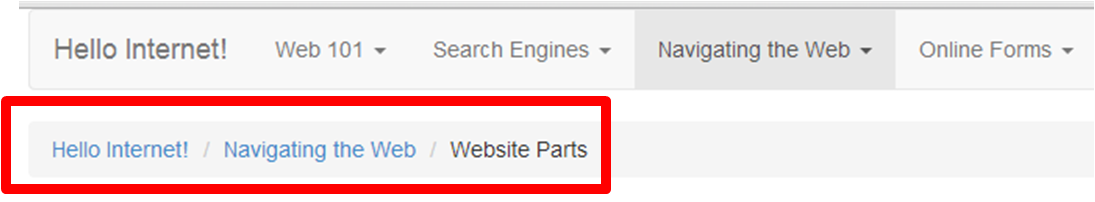
Try It Out!
Try out using breadcrumbs by navigating to different pages on the Batman fansite. Notice how the breadcrumb changes depending on the page that you navigate to.
If you cannot view the web page in the section below, you can visit the web page by left clicking here.
How to Use Search Engines
Search engines are not only used by Google, Bing, and Yahoo! to find information on the entire World Wide Web. Search engines can also be used by websites to help people find information just on their website alone.
Take for example the world's largest online retailer Amazon. While Amazon does provide menus for online shoppers to find the items they want to buy, they also provide a search box so people can type in what they want to buy and find it faster than going through the menus.
Search boxes can appear anywhere on the site but are commonly found near the top portion of the screen and usually in the right corner.
Picture 5. Amazon.com's Menus and Search Box allow people to use both navigation parts to find what they are looking to buy
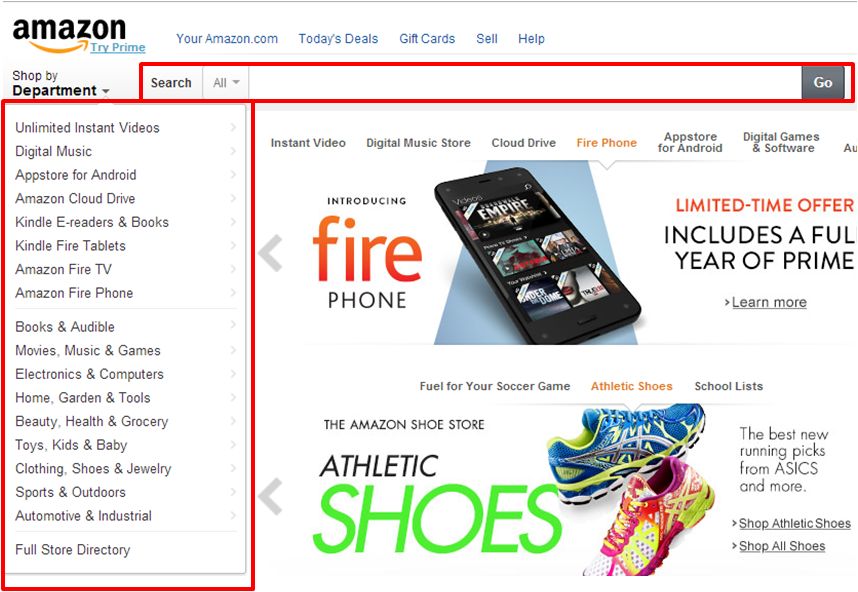
For more information on how to use search engines, please visit the Search Engines module.
How to Use The Footer
While the top portion of the website usually contains a number of navigation parts, the bottom section of the website also known as the footer can also contain navigational parts. Commonly for businesses, hyperlinks for contacting the business as well as street address and phone number can be found.
Picture 6. Footer Section - For Amazon's website, the footer is home to the different websites that Amazon operates around the world such as Australia and United Kingdom as well as the different departments that Amazon has such as 6pm and Zappos.
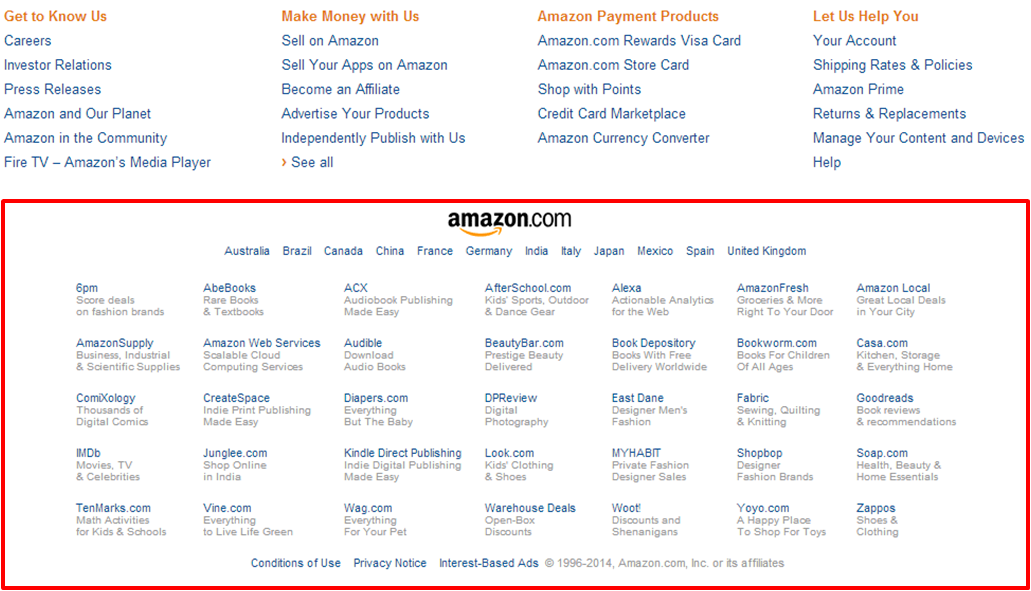
Go Back to Website Parts Continue to How to Find Information