How Do Lessons Work?
Within each module of Hello Internet!, there are several lessons for you to learn and practice different skills. Each lesson is set up in a similar way.
The beginning of each lesson provides a bullet point list of the topics covered in the lesson. If you hover your mouse over a bullet and left click, you will be taken to that section of the lesson.
Try It Out!
Below is a bullet point list for this page. Left click on the bullet points below to move to different sections of this web page.
Below the bullet point list, there may be a video that you can play to watch that covers the lesson. To play the video, left click the Play button in the middle of the screen.
Picture 1. How to Play a Video
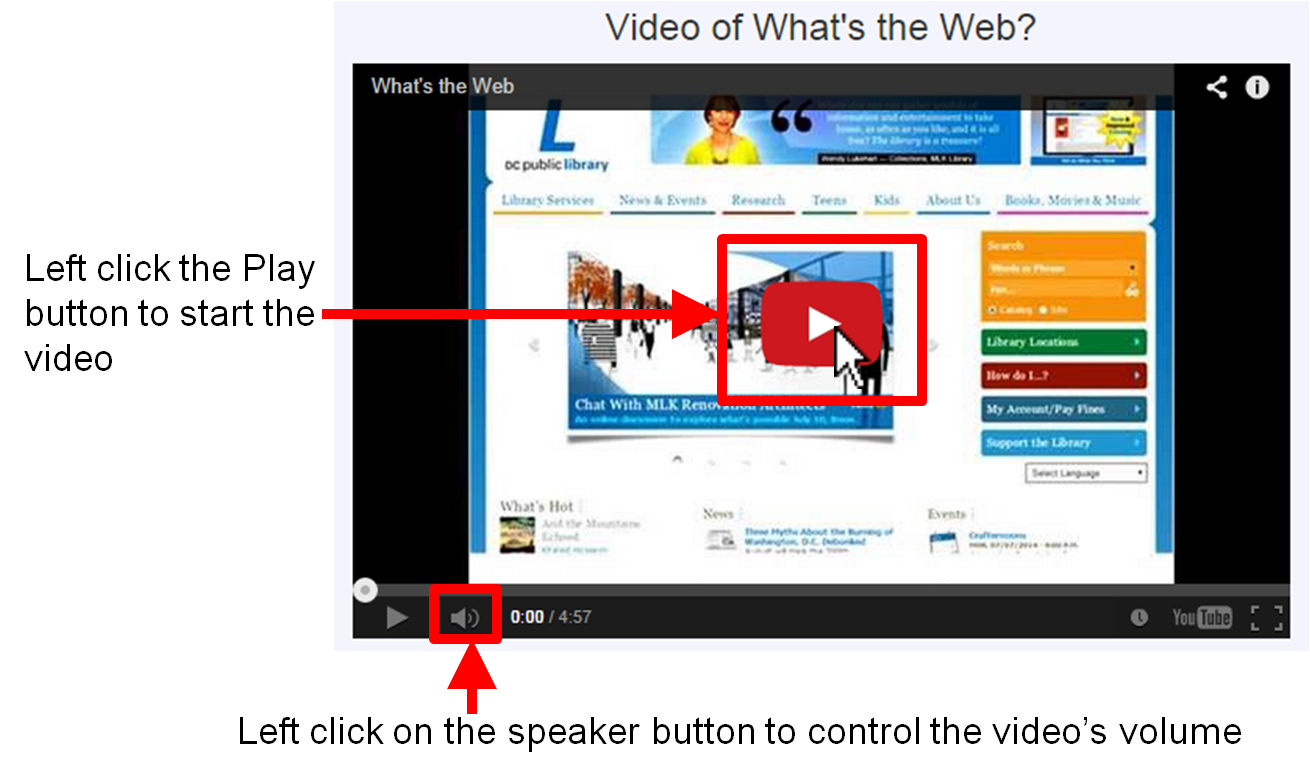
Try It Out!
Try playing a video from the DC Public Library below by left clicking the triangle button in the middle of the video.
At the bottom of every page, there will also be a set of buttons that help you move between different lessons in Hello Internet!. These buttons are blue with white text as shown below. To view the next lesson, left click the button labeled with a forward arrow (). To go backwards to a previous lesson, left click the button with a backward arrow ().
Try It Out!
Click the buttons below to practice moving to the previous and the next lesson by hovering your mouse over the button and left clicking one time.
If you want to practice your mouse or keyboard skills before continuing, please visit the following websites:
Now, you are ready to begin! To get started learning what the World Wide Web is, please left click the Start Learning button below.